Top-up credit on your prepaid toll account through the internet using one of the supported payment cards (VISA, VISA Elektron, MasterCard, Maestro, Diners Club International) or, if you are a client of Tatra banka, use the possibility of on-line payment using the TatraPay service.
You will automatically obtain the access to your customer zone on the web portal based on your vehicle registration into the Electronic Toll Collection, whereas you can use the access to the customer zone only during the validityand effect of the Contract on the Use of Specified Road Sections made between you and the Toll Collection Administrator.
If you still do not have your login for the Customer Portal, you can obtain it at any Contact Point or through the Customer Service Line on +421235111111. The login data willsubsequently be sent to a specified e-mail address.
If you need advice on how to use the customer zone, contact the Customer Service Line or download the User manual of the customer zone.
If you are the main user, enter the assigned number ofthevehicle operator as your login name. If you are asecondary user, enter your assigned login name. (Asecondary user is a user whose account can be created bythe main user.) Enter your password and select "log in".
After logging in the application, the start page will appear. You will find important information and notices there. Through the speed dial icon as well as through the items of the main menu it provides access to all of the Customer Portalservices.
If you forget your password, click on the active link “Did you forget your password?". After filling in and confirming therequired data, you will receive an e-mail message with instructions for password reset.
- Select "CREDIT TOP-UP" in the menu. Select a toll account on which you wish to top up credit and confirm the option by the “select” button. In case that you have vehicles registered on several toll accounts, enter a licence plate number for faster search for your toll account.
- Enter an amount of the credit top-up, select and confirm a method of payment using either the internet banking or a payment card through the internet.
- After making the payment an invoice with the payment confirmation will be generated for you, which you can save and print.
You can get more information about the customer zone of the web portal:
- The user manual of the customer zone of the web portal in the section Customer services - Documents for download,
- on the phone by means of the Customer Service Line +421 2 35 111111.