On-Board Unit OBU 1374
Important information needed before using the On-Board Unit
After switching on the vehicle ignition, the On-Board Unit emits a signalling tone and LED diodes blink while the On-Board Unit changes for normal operation. Immediately after the On-Board Unit is ready for operation, it emits another signalling tone and the LED diodes indicate operation and set the vehicle category.
If the On-Board Unit is in standby mode, switch it on by pressing the button or starting the vehicle engine.
The On-Board Unit has two buttons, 5 LED diodes and an integrated light sensor. Based on the information from the light sensor, the intensity of the LED diodes is set depending on the ambient light intensity (i.e., lighter during the day and fading in the night). Vehicle category and switching the acoustic signalling on and off is set by the buttons. In special circumstances, data transmission may be initiated at the order of Customer Service Line operators.
Setting the vehicle category and signalling
On the On-Board Unit it is possible to change the vehicle category dynamically according to the number of axles. The Vehicle Operator and/or Vehicle Driver is obliged to give their full attention to driving and to change any settings only if the vehicle is parked safely.
When setting the vehicle category and number of axles, the tandem, double and lifting axles must be fully taken into consideration. With lorries, the Vehicle Operator/ Driver must set the vehicle category when connecting or disconnecting a trailer/semi trailer. The Total Vehicle Weight can be found in the log book or vehicle registration certificate.
Repeatedly pressing the first button changes the vehicle category. The indication and display of the set vehicle category is by means of LED diodes as follows:
LED “1” category Lorry >= 3.5 – 12 t
LED “2” category Lorry >= 12 t and 2 axles
LED “3” category Lorry >= 12 t and 3 axles
LED “4” category Lorry >= 12 t and 4 axles
LED “1” and “4” category Lorry >= 12 t and 5 or more axles
LED “1” category Bus >=3.5 –12t
LED “2” category Bus >= 12 t
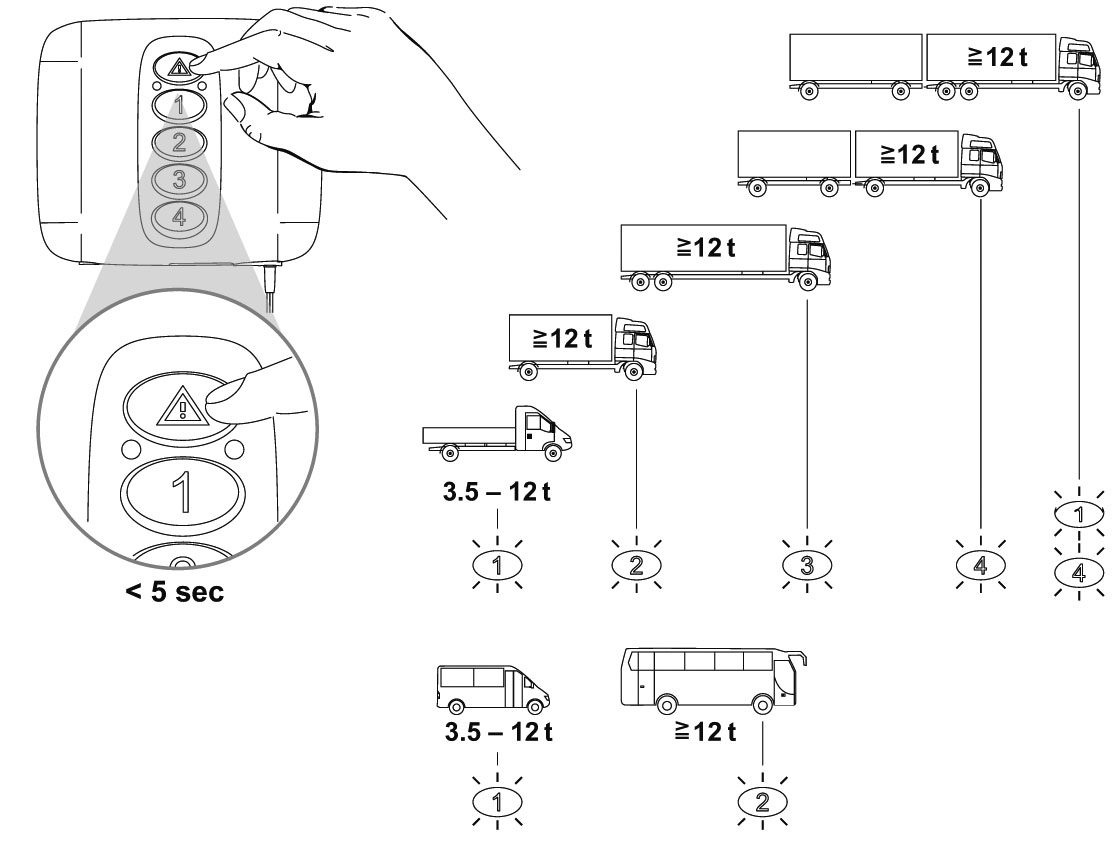
By pressing the other button the user may dull/switch off the acoustic signalling of the On-Board Unit. After repeatedly pressing the other button, acoustic signalling is switched on again.
The On-Board Unit can report various events to the Driver acoustically, such as change of the operating mode, connector cable disconnecting, recognising Toll Sections, insufficient amount of Prepaid Toll or insufficient amount of bank guarantee or cash deposit.
The OBU Service Manual, including the description of the LEDs and acoustic signalling, is available for download in the Downloads section.
OBU Sitraffic Sensus Unit
Indication, signalling and controlling items
The OBU has no button for switching on or off; it will always start to work when connected to the power supply.
If the OBU is connected to the power supply, it will always switch on when:
- You start the engine;
- The vehicle starts moving;
- You press the navigation button.
Before, during and after the drive on specified road sections, the user is obliged to check the functioning and proper settings of the OBU.
The meaning of individual indication, signalling and controlling components is given under the picture.
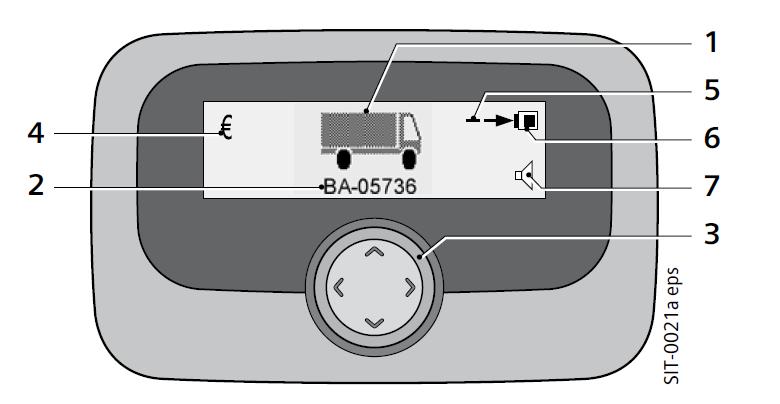
1 – Vehicle category
2 – Vehicle registration number
3 – Four-direction navigation button for:
– Setting the vehicle category and number of axles;
– Acoustic signalling activation and deactivation;
– Forcing communication with the Electronic Toll Collection;
– LED indicator of overall status.
4 – Balance of Prepaid Toll
5 - Connection to external supply
6 - Battery condition
7 - Speaker setting (on/off)
Setting the vehicle category and signalling
The OBU activation and basic settings are done by the authorised worker of the System Operator based on the data indicated in the Contract on the Use of Specified Road Sections and in the Contract on the Provision of the On-Board Unit.
Be sure to check the accuracy of the data, indicated OBU setting and indicated OBU operation status.
If before or while using the specified road sections the number of vehicle axles changes (e.g. due to connecting a trailer), you are obliged to change the data about the number of axles so that it corresponds to the actual vehicle category/actual and real number of axles.
To change the number of axles use the navigation button and press “ ” or “
” or “ ” until the number of axles displayed in the appropriate symbol equals the one of your vehicle or vehicle train.
” until the number of axles displayed in the appropriate symbol equals the one of your vehicle or vehicle train.
You can activate or deactivate the acoustic signalling by pressing the navigation button “ ” or “
” or “ ” until the speaker signal appears. To activate or deactivate the speaker use the navigation button and press “
” until the speaker signal appears. To activate or deactivate the speaker use the navigation button and press “ ” or “
” or “ ”. After completing your selection press “
”. After completing your selection press “ ” or “
” or “ ” to change to standard operation display, or after a short period of time the screen will go back to the standard operation mode.
” to change to standard operation display, or after a short period of time the screen will go back to the standard operation mode.
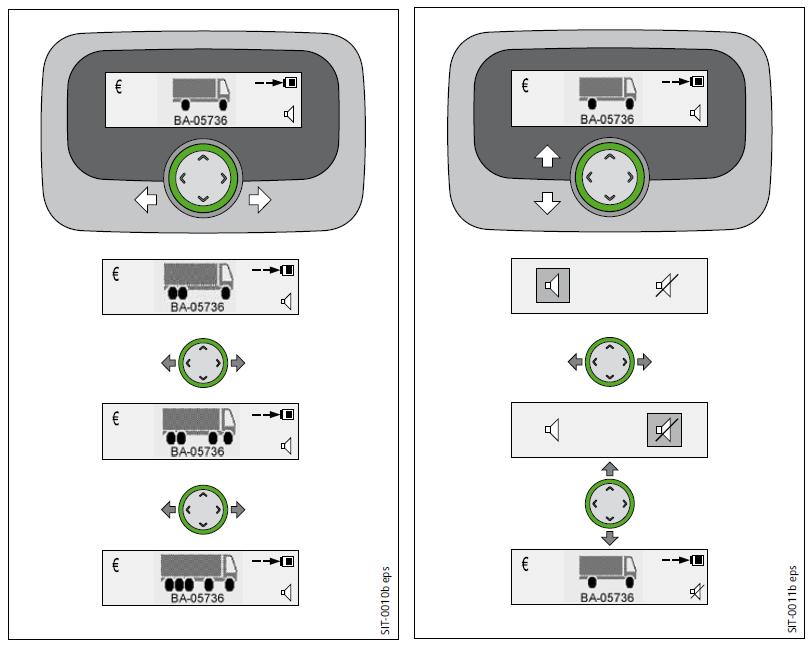
The OBU is capable of warning the driver about various events, such a change in operation mode, connection cable disconnecting, recognising toll sections, insufficient amount of Prepaid Toll, or insufficient amount of bank guarantee or cash deposit.
The OBU Sitraffic Sensus Unit Service Manual is available for download in the Downloads section.
On-Board Unit Billien OBU
Indication, signalling and controlling components
On the front side of the On-Board Unit there are indication, signalling and controlling components.
The On-Board Unit has no button for switching it on/off; it always starts to work when it is connected to the power supply. If the On-Board Unit is connected to the power supply, it will always be switched on when:
• You switch on the ignition;
• The vehicle starts to move;
• After pressing any button.
Before, during and after driving on specified road sections, you are liable to check the functioning and accuracy of the On-Board Unit setting.
The meaning of individual indication, signalling and controlling components is given under the picture.
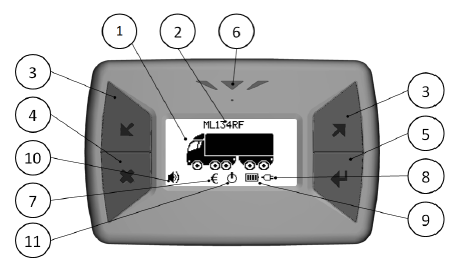
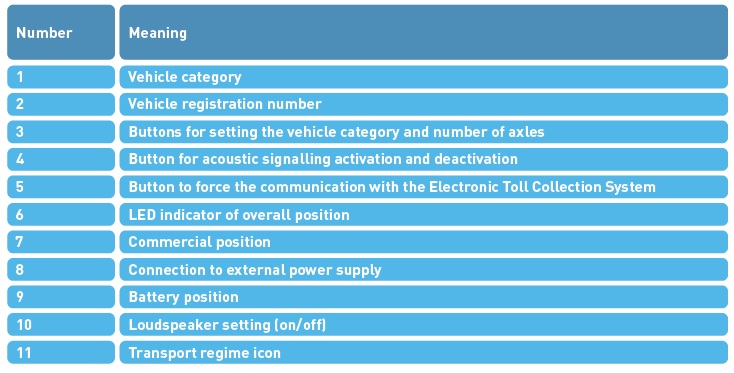
Setting the vehicle category and signalling
Activation and basic On-Board Unit settings is done by an authorised worker of the System Operator according to the data provided in the Contract on the Use of Specified Road Sections and in the Contract on the Provision of the On-Board Unit.
Be sure to check the data accuracy and the accuracy of the indicated On-Board Unit setting and indicated operating state.
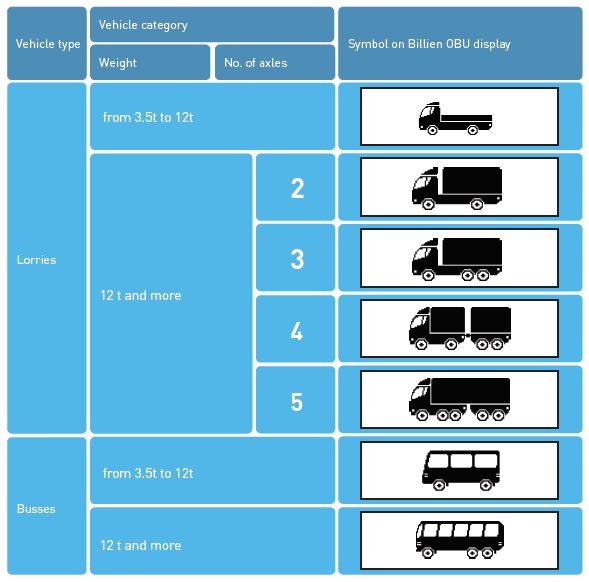
If before or while driving on specified road sections the number of vehicle axles changes (e.g., connecting a trailer), you are liable to change the data about the number of axles so that it corresponds with the actual vehicle category/actual number of axles.
To change the number of axles, use “” or “
” until the number of axles displayed in the relevant symbol equals your vehicle or vehicle train.
Acoustic signalling may be activated or deactivated by pressing “”.
The OBU is capable of warning the driver about various events such as change in operation mode, connection cable disconnecting, recognising toll sections, insufficient amount of Prepaid Toll, or insufficient amount of bank guarantee or cash deposit.
The Billien OBU Service Manual is available for download in the Downloads section.
On-Board Unit Billien OBU 5051
Indication, signalling and controlling components
On the front side of the On-Board Unit there are indication, signalling and controlling components.
The On-Board Unit has no button for switching it on/off; it always starts to work when it is connected to the power supply. If the On-Board Unit is connected to the power supply, it will always be switched on when:
• You switch on the ignition;
• The vehicle starts to move;
• After pressing any button.
Before, during and after driving on specified road sections, you are liable to check the functioning and accuracy of the On-Board Unit setting.
The meaning of individual indication, signalling and controlling components is given under the picture.
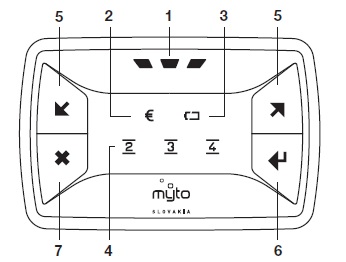
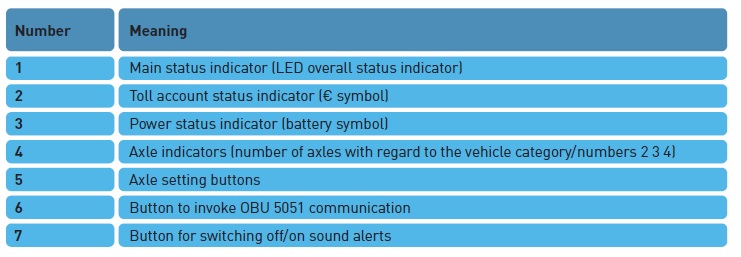
Setting the vehicle category and signalling
Activation and basic On-Board Unit settings is done by an authorised worker of the System Operator according to the data provided in the Contract on the Use of Specified Road Sections and in the Contract on the Provision of the On-Board Unit.
Be sure to check the data accuracy and the accuracy of the indicated On-Board Unit setting and indicated operating state.
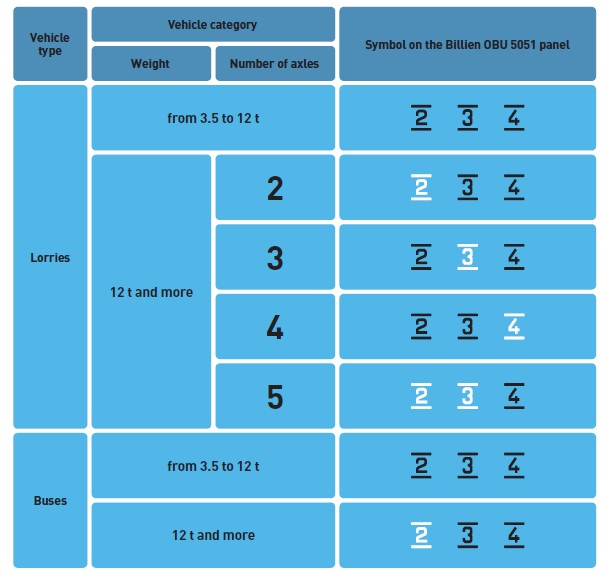
If before or while driving on specified road sections the number of vehicle axles changes (e.g., connecting a trailer), you are liable to change the data about the number of axles so that it corresponds with the actual vehicle category/actual number of axles.
To change the number of axles, use “” or “
” until the number of axles displayed in the relevant symbol equals your vehicle or vehicle train.
Acoustic signalling may be activated or deactivated by pressing “”.
The OBU is capable of warning the driver about various events such as change in operation mode, connection cable disconnecting, recognising toll sections, insufficient amount of Prepaid Toll, or insufficient amount of bank guarantee or cash deposit.
The Billien OBU 5051 Service Manual is available for download in the Downloads section.